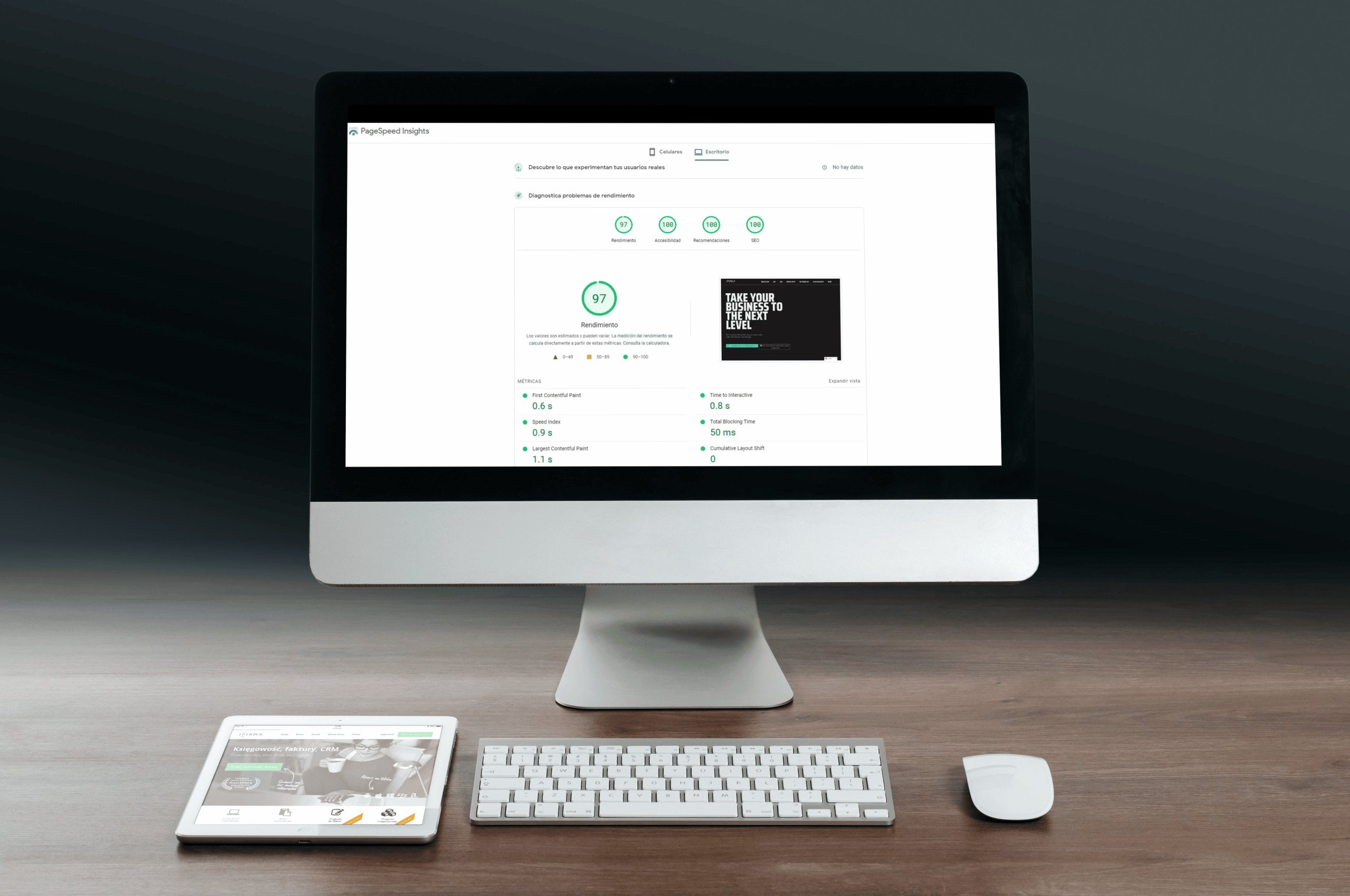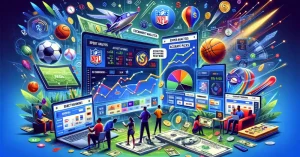If you have a business, chances are that your website is a key part of your marketing strategy. You probably invest money in promoting your website and your products or services through affiliates or PPC (pay-per-click) campaigns. There is one thing that could be sabotaging all these efforts: slow websites.
In fact, website speed has been found to be one of the most important ranking factors in SEO.
Measure website speed and see where you are at
The first step to improving your website speed is to measure it. You can do this with Google's PageSpeed Insights tool or with WebPagetest.org (which also offers a free trial that measures your site's performance in different locations).
The results will show you how your site performs on mobile and desktop devices, as well as how it compares to your competitors' sites.
You can use these tools to identify problem areas and make the necessary improvements.
Remove unnecessary data from the upload process
When optimizing website speed, you should eliminate anything that slows down the loading process. One of the biggest culprits is unnecessary data.
Unnecessary data can come in many forms, but these are some of the most common culprits:
Images without alternative text
Uncompressed CSS and JavaScript files
CSS selectors not used in the HTML code
External resources that do not need to be loaded.
Compress resources, especially images
Compressing resources reduces their size on disk and thus the time it takes to transfer them over the network. This is especially important for resources that are downloaded more frequently or with larger file sizes, such as images, CSS files and JavaScript libraries.
Images are the most popular resource on the web. Not surprisingly, they are also one of the biggest performance issues. Images can be huge, and even if you optimize them well, they will still take up a lot of space in your users' browsers.
Fortunately, there are many tools you can use to compress images without sacrificing quality. Image optimization is especially important on mobile devices: some studies suggest that images account for up to 90% of total mobile data consumption.
There are many tools available for compressing images: some are integrated into popular content management systems (CMS) such as WordPress and Drupal; others are stand-alone programs that run on your computer or server.
Minimize third-party scripts
Third-party scripts are programs that run in the background and affect the performance of your website. If there are too many of these scripts running at once, it can slow down your website and cause problems for visitors.
Minimize third-party scripts by ensuring that any scripts you use are essential to the functionality of your site. To do this, use only necessary scripts and in moderation. For example, if you have a contact form on your site, make sure that it does not need to be filled out on each and every page of the site: only on pages where users want to submit a form or email directly from the web page itself.
Using a CDN
A content delivery network, or CDN, is a system of distributed servers that deliver web pages and other online content to users.
CDNs have many uses, and can be used to host static assets such as images and videos for your website, but they are also an effective way to improve the speed and performance of your website. When you use a CDN on your site, it helps reduce load times by distributing traffic among multiple servers around the world. This way, if one server goes down or becomes saturated with requests, there will still be other servers available to serve content to visitors.
By using a CDN, you can also improve the security and availability of your website by ensuring that it does not become a single point of failure by hosting all your files on a single server. In addition, since most CDNs are paid services, they often include additional features, such as analytics tools, so you can see how many people are visiting your website from different locations around the world.

Reduce the bounce rate of your website.
Reducing bounce rate is one of the best ways to improve your website's conversion rate and increase your online sales.
What is the bounce rate?
Bounce rate is one of the most important metrics in SEO and web analytics. It measures the percentage of single-page visits (i.e., visits where a person leaves before reaching another page on your site) to your website. The higher the bounce rate, the more likely it is that users will not find what they are looking for on your site or will have difficulty using it.
Why is it important?
This metric helps you determine how engaging your content is to visitors, as well as how effective your landing pages are at converting visitors into leads or sales. If you have a high bounce rate, it means that people are not spending enough time on your site before leaving without doing anything meaningful (such as reading an article). Therefore, if someone visits your site but doesn't spend much time on it, they probably won't buy anything either, which means low conversions and fewer leads for your business.
Slow sites will lose you customers.
If your website takes too long to load, you are losing potential customers. More than half of consumers expect a site to load in 2 seconds or less, and 40% will abandon a site that takes more than 3 seconds to load.
Slow sites frustrate visitors, cost you money and can even put your company at risk of losing search rankings.
Website speed is an important factor for SEO.
SEO is no longer just about getting your website to appear in search engines. Now it's about getting your website ranked high and fast.
Website speed is an important factor for SEO. If your website is slow, Google may not rank it as high as it could, because users will be less likely to stay on the page and view other content on the site.
Google has been pushing website speed as an important ranking factor since 2010, when they announced that they would use page load times as a ranking signal. In 2012, they added a new feature called Accelerated Mobile Pages (AMP) to help improve load times for mobile users.
Website speed is very important and there are many things that can be done to increase it.
In this article, I have explained many of the things that contribute to website speed, and some of the methods you can use to keep your site as fast as possible. Most of the methods are done with plugins and code instead of plugins, which makes it easier to implement. All of these methods combined can really help your site run faster by eliminating unnecessary elements.
Are you working on website speed?
You are interested in: We are an award-winning digital agency offering exceptional services in optimization.
We can make your site fly using the latest technologies and up to date with all industry standards.
Contact us today to improve your website speed.
FAQs
What is website speed?
The speed of a website is the time it takes to load.
It is important because it can affect people's perception of your company, not only when they visit it, but also when they think about it later.
If someone has a slow experience on your site, they may never bother to visit again.
How is the speed of a website measured?
The speed of a website is measured by the time it takes for the page to load. It is usually measured in seconds.
There are several ways to measure the loading speed of a website. Here are some of them:
- PageSpeed Insights
- Pingdom
- GTmetrix
How do I know if my website is fast?
There are several ways to know if your website is fast.
First, you can use a tool like GTMetrix to see how your website is performing across multiple metrics, including load time and page size.
Second, you can perform a real-time speed test on your site by visiting the Google PageSpeed Insights tool. This tool will provide you with an overall score as well as suggestions on how to improve your site's performance.
What is the optimal web page loading time?
The optimal loading time of a web page is usually considered to be between 1 and 2 seconds.
This short amount of time allows users to easily interact with a page and for it to load fast enough so that they are not frustrated by the wait.